Schritt-für-Schritt-Anleitung zur Nachrichtenerstellung
Schritt 1: Postfach aufrufen
Gehen Sie auf Lohnsteuer kompakt und melden Sie sich mit Ihren Zugangsdaten an.
Öffnen Sie das Postfach und wählen Sie unter dem Punkt "Neue Nachricht" die Option "Finanzamt" aus.

Schritt 2: Nachrichtentyp auswählen
Wählen Sie die Art Ihrer Nachricht aus:
- Fristverlängerung beantragen: Falls Sie Ihre Steuererklärung nicht rechtzeitig einreichen können und mehr Zeit benötigen.
- Belege nachreichen: Falls Sie Dokumente nachträglich einreichen müssen, weil das Finanzamt diese anfordert.
- Einspruch einlegen: Falls Sie mit der Berechnung des Finanzamts nicht einverstanden sind und Korrekturen verlangen.
- Sonstige Nachricht: Falls Sie ein Anliegen haben, das nicht in eine der oben genannten Kategorien fällt.
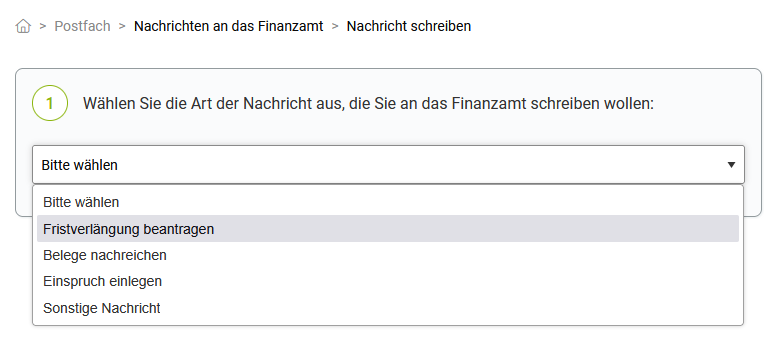
Schritt 3: Steuererklärung auswählen
Da jede Nachricht einer Steuererklärung zugeordnet werden muss, wählen Sie die passende Steuererklärung aus der Liste aus.
Die Grunddaten, wie zum Beispiel Name, Anschrift und Steuernummer, werden automatisch übernommen, sofern sie in der ausgewählten Steuererklärung hinterlegt sind.
Hinweise:
- Eine Fristverlängerung kann nur für Steuererklärungen des aktuellen oder des unmittelbar vorhergehenden Steuerjahres beantragt werden, sofern diese noch nicht eingereicht wurden.
- Die Option "Belege nachreichen" sollten Sie nur nutzen, wenn das Finanzamt Belege ausdrücklich anfordert.
- Für Einsprüche können Sie nur bereits abgegebene Steuererklärungen auswählen.
- Bei einer sonstigen Nachricht können Sie jede beliebige Steuererklärung auswählen.
Beispiel: Möchten Sie Belege für Ihre Einkommensteuererklärung 2023 nachreichen? Dann wählen Sie diese aus der Liste aus.
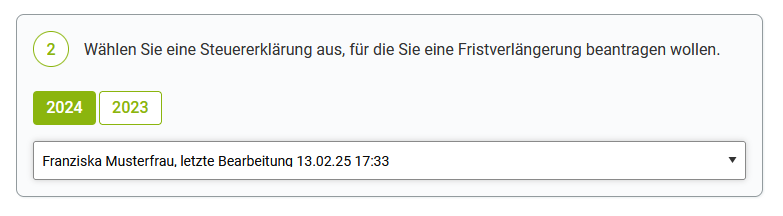
Schritt 4: Nachricht verfassen und Daten eingeben
Füllen Sie die Pflichtfelder aus, darunter Name, Steuer-ID und Finanzamt.
Geben Sie den Betreff und die Nachricht ein, z. B. eine Begründung, wenn Sie einen Einspruch gegen Ihren Steuerbescheid einlegen wollen.
Falls erforderlich, laden Sie PDF-Dokumente als Anhang hoch.
Wichtig:
- Sie können nur unverschlüsselte PDF-Dateien an das Finanzamt übermitteln (pro PDF-Datei max. 10 MB, max. 100 Seiten je PDF).
- Größere Uploads werden - wenn möglich - automatisiert komprimiert, sodass der Versand großer Dateien über Lohnsteuer kompakt trotzdem möglich ist.
Schritt 5: Überprüfung und Versand
- Prüfen Sie alle Angaben sorgfältig.
- Bestätigen Sie den Versand Ihrer Nachricht.
- Sie erhalten eine Sende- und Empfangsbestätigung.
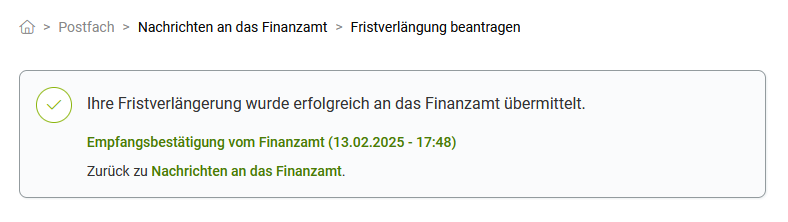
- Die Sende- und Empfangsbestätigung können Sie später auch jederzeit in Ihrem Postfach abrufen.
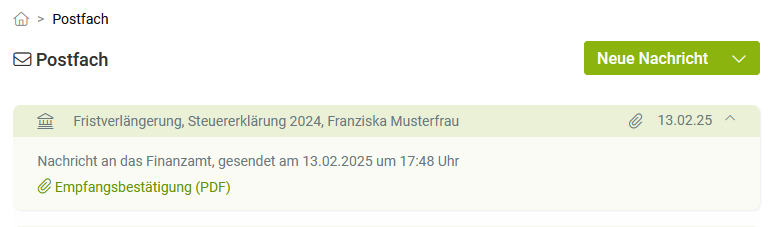
Rechner
- Einkommensteuer-Rechner: Sie wollen die wahrscheinliche Höhe der Einkommensteuer ganz schnell berechnen? Nutzen Sie unseren Einkommensteuer-Rechner um die aus Ihrem zu versteuernden Einkommen resultierende Steuerlast zu ermitteln.

