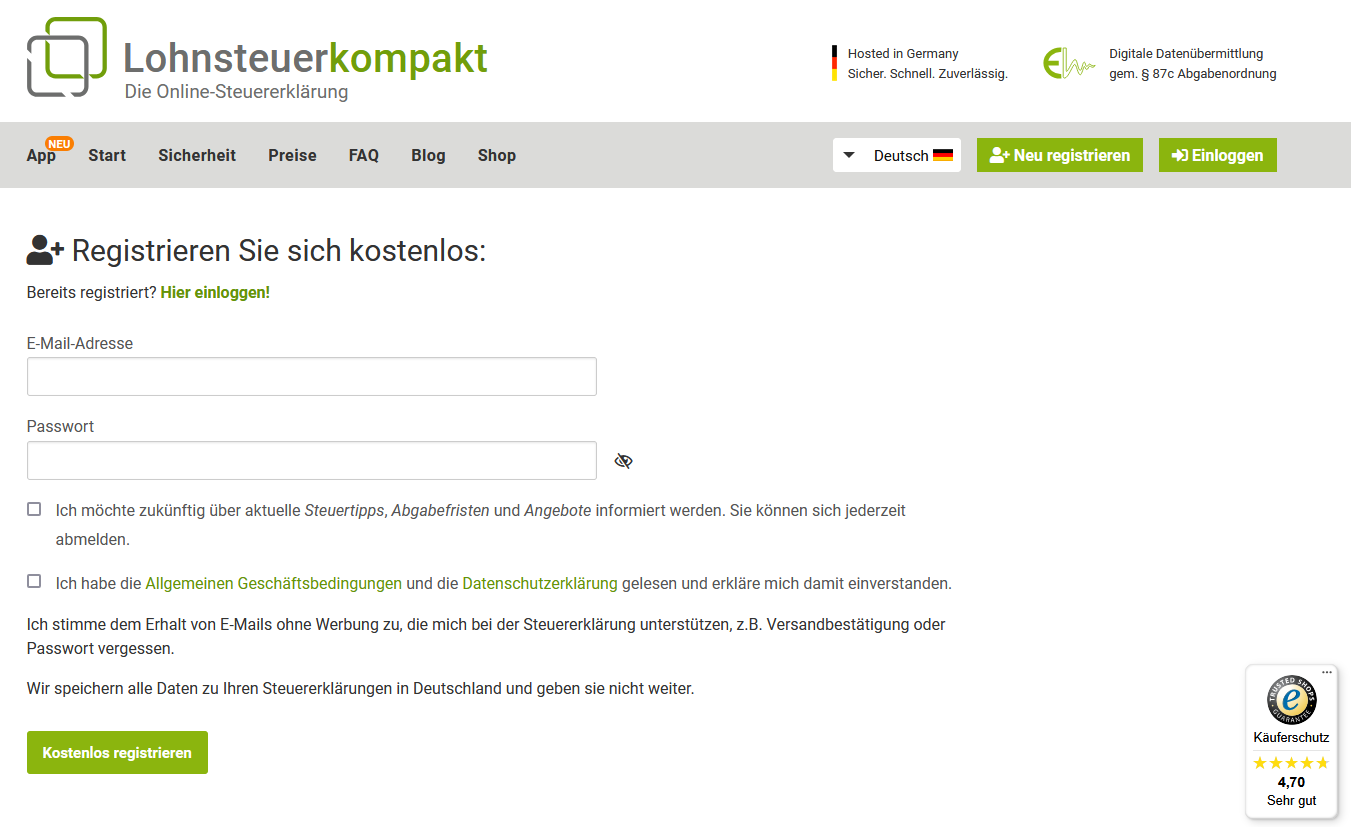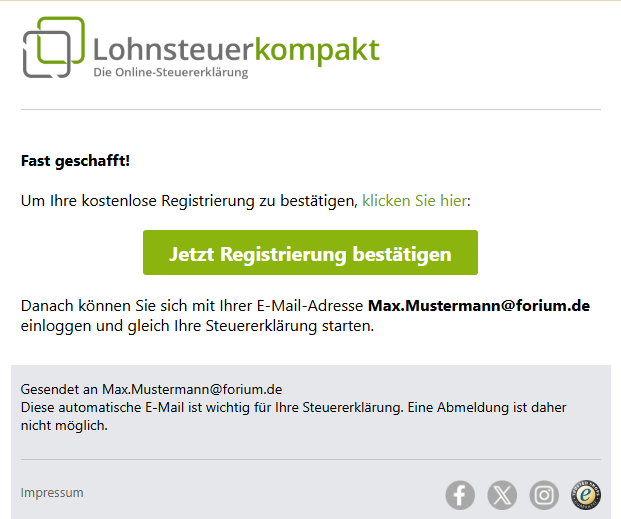Register for free!
To register for free with Lohnsteuer kompakt:
- Click on "New registration" on the homepage.
- On the next page, simply enter your email address and a password of your choice.
- Please confirm the terms of use and the privacy policy.
- Click on "Register for free."
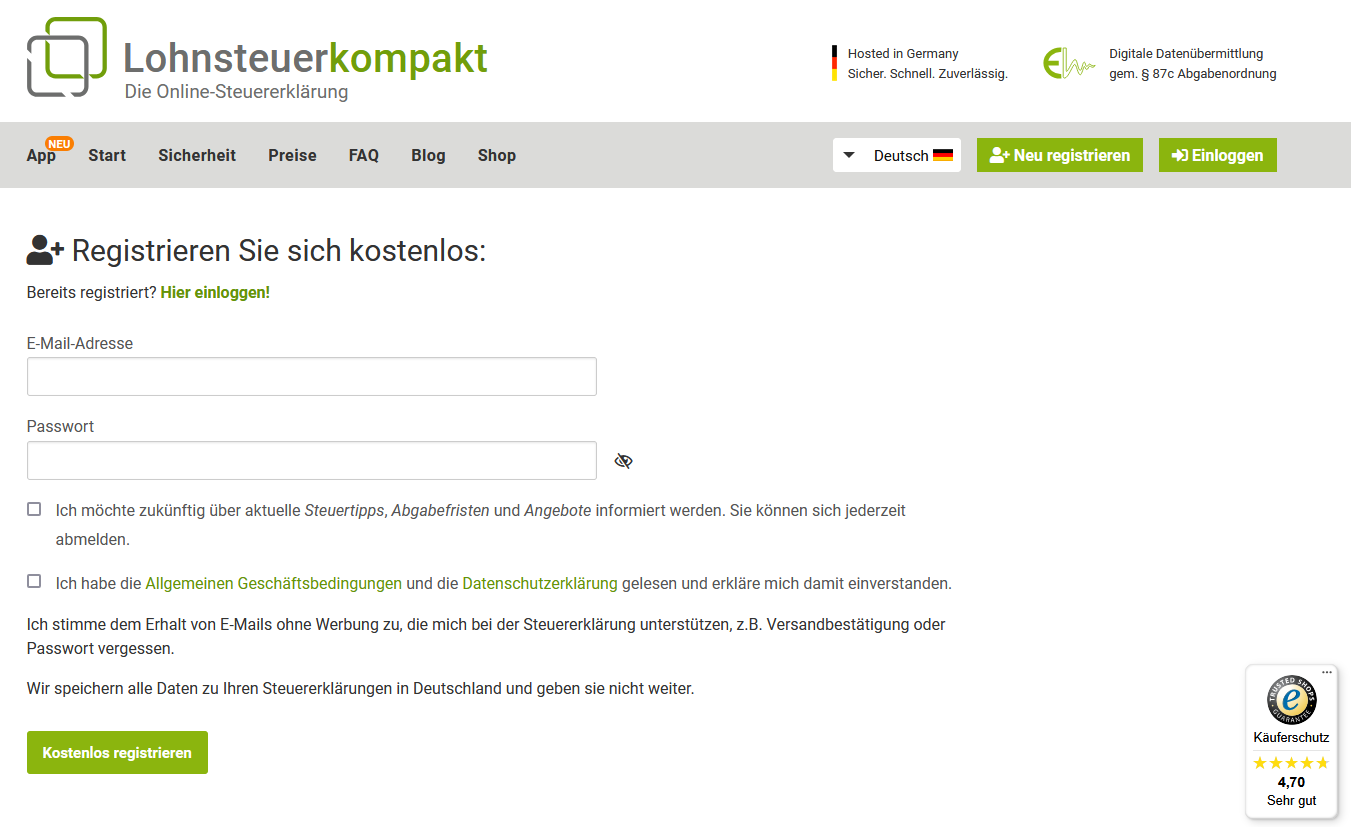
Your user account will then be created. To use Lohnsteuer kompakt, you must activate the user account. You will receive an activation link sent to the email address you provided.
- Please check your emails now and activate your user account.
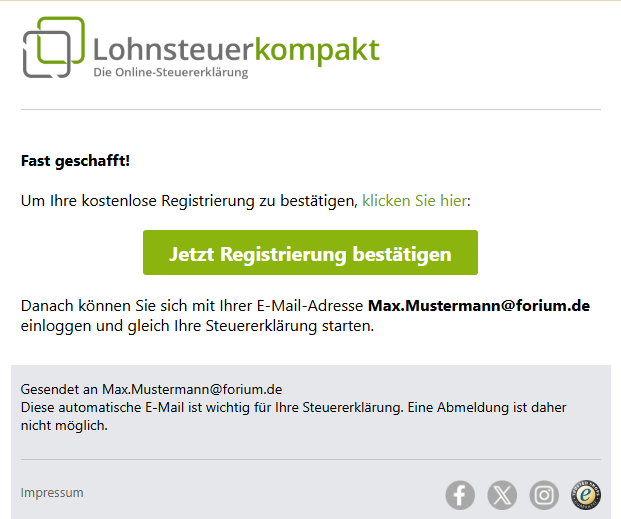
If you do not receive an email, this may be due to the following reasons:
- The message was filtered out by your spam filter.
- The data transmission is delayed for technical reasons.
- The email address was entered incorrectly.
Register for free!
How do I log in if I have already registered?
How to log in:
- Go to the Lohnsteuer kompakt homepage.
- Click on “Log in” at the top right.
- In the window that opens, enter your email address and password.
- Click on “Log in now” to access the “Overview” page.
How do I log in if I have already registered?
How does the user account work with Lohnsteuer kompakt?
The user account functions similarly to other internet applications. When setting up your account, you provide your email address and a password as login details - no further personal data is required. You will be shown how secure your chosen password is. You will then receive an email in which you must confirm your address by clicking a link.
With your login details, you can edit your tax return from anywhere and at any time. After logging out, you can simply log in from any computer with internet access and continue with your tax return from where you left off.
If you lose your login details, you can easily have a new password sent to your email address.
For more information, see the section "My user account".
How does the user account work with Lohnsteuer kompakt?