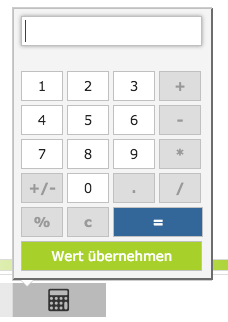The Tax Manual
The tax manual is the fiscal equivalent of this programme manual. With over 500 pages, it offers comprehensive advice, practical tips, and information on all aspects of income tax — always up to date for the respective tax year.
How to obtain the tax manual:
After starting your tax return, the manual is available for download. Simply click on the icon:

The Tax Manual
The integrated pocket calculator
When entering data, totals or percentages are often required.
To help you calculate these quickly and directly, Lohnsteuer kompakt includes an integrated calculator.
There is no need to open an external application: calculations can be performed directly in the programme, and the calculated value is transferred to the relevant field in the tax return with a click.
This saves time and reduces input errors.
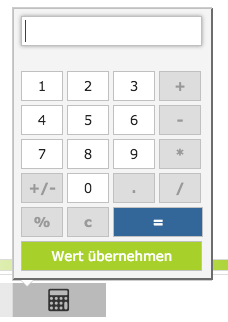
The integrated pocket calculator
Assistance with calculating distances
Wherever you see the following symbol, you can easily calculate the distance in kilometres.

- Click button: Start the distance calculation dialogue.
- Enter addresses: Enter the start and destination addresses.
- Check route: Based on your entries, the shortest route will automatically be displayed on a map.
- Adjust route: If you wish to use a different route, e.g. a faster one, move the marked route with the mouse. The distance will be recalculated automatically.
- Accept result: If you agree with the displayed route, click on „Enter distance in form“.
Note: The basis is always the shortest or most favourable traffic connection in accordance with § 9 para. 1 no. 4 EStG.
Assistance with calculating distances
Notes: Do not lose track
This symbol denotes the notes function. It helps you create reminders for later additions during data entry.

Example:
You are in the pension expenses section and want to enter details of your private health insurance contributions. However, you do not yet have the exact amounts and invoices.
How to use the notes function:
- Click on the "notes symbol".
- Enter your reminder in the text field.
- Click on "Save".
Note: Before you complete your tax return and submit it to the tax office, open the notes overview. There you will see all saved notes with direct links to the corresponding input areas. This way, you can easily add any missing information.
Notes: Do not lose track