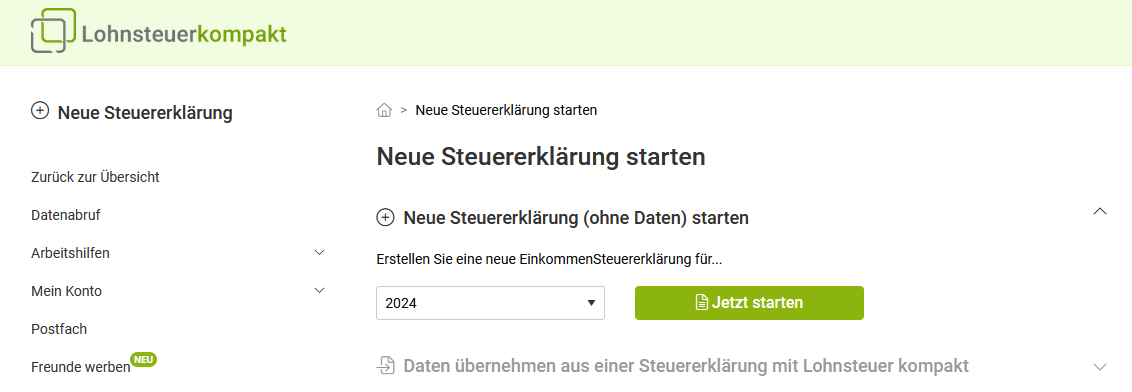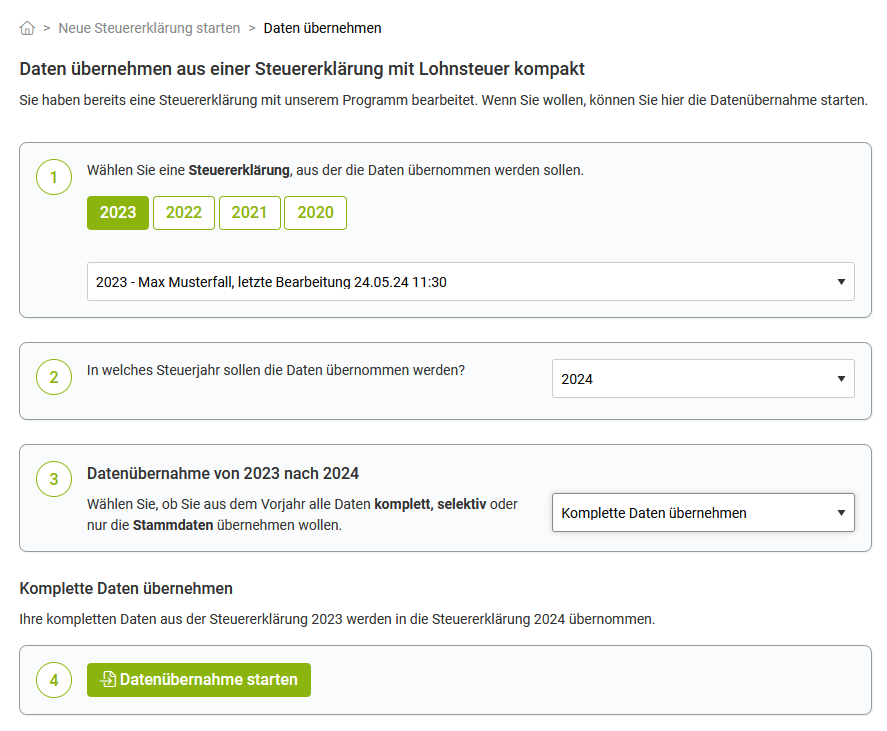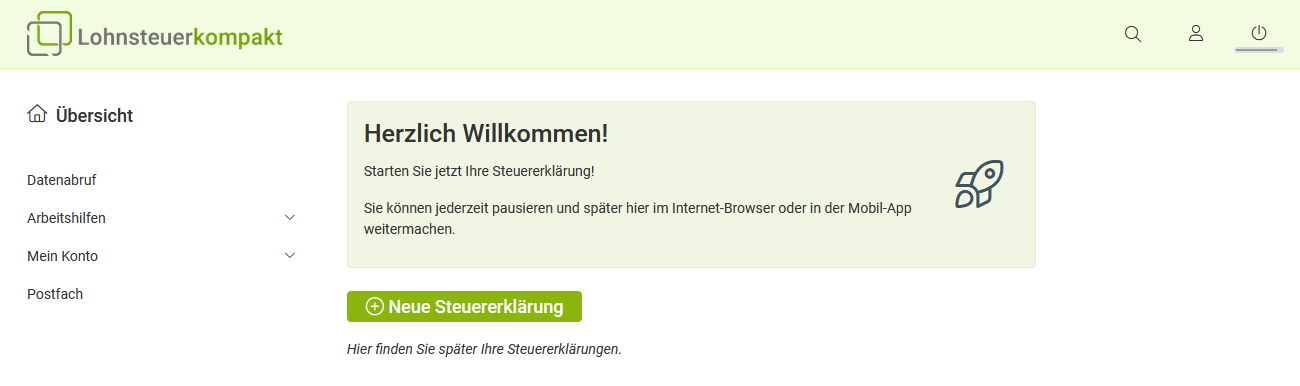Start new tax return
Simply select the tax year for which you want to prepare your tax return and then click "Start now". The dialogue for entering all relevant data for your tax return will then start automatically.
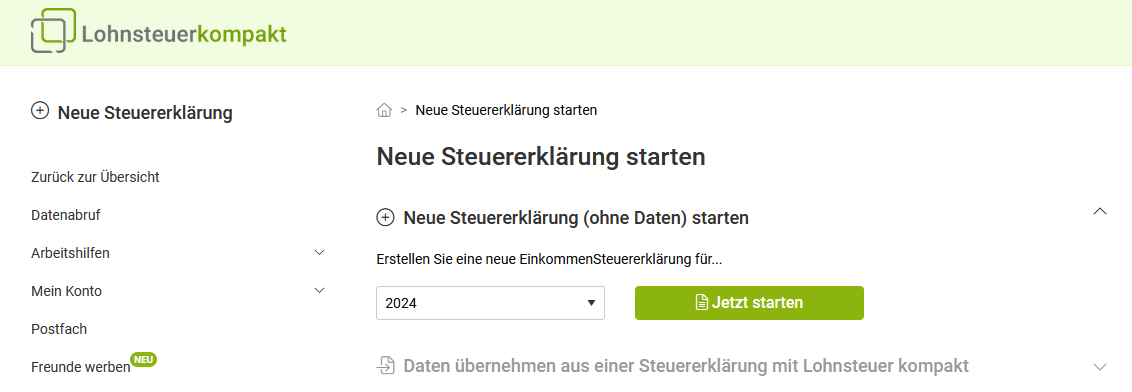
Your entries are always saved automatically, so accidental data loss is excluded.
You can, of course, interrupt the processing of your tax return at any time and continue at a later date - on your desktop PC, notebook or tablet.
Start new tax return
Import data from a tax return with Lohnsteuer kompakt
If you used Lohnsteuer kompakt in the previous year, you can also transfer your old data for your new tax return!
In the first step, simply select the year from which you want to transfer the tax data, e.g. from "2023 to 2024".
A dialogue will then open in a second step, where you can select the tax case from the previous year to be transferred. Depending on your preference, you can then choose to transfer only the basic data such as names, addresses, children, etc., or the complete data or make an individual selection.
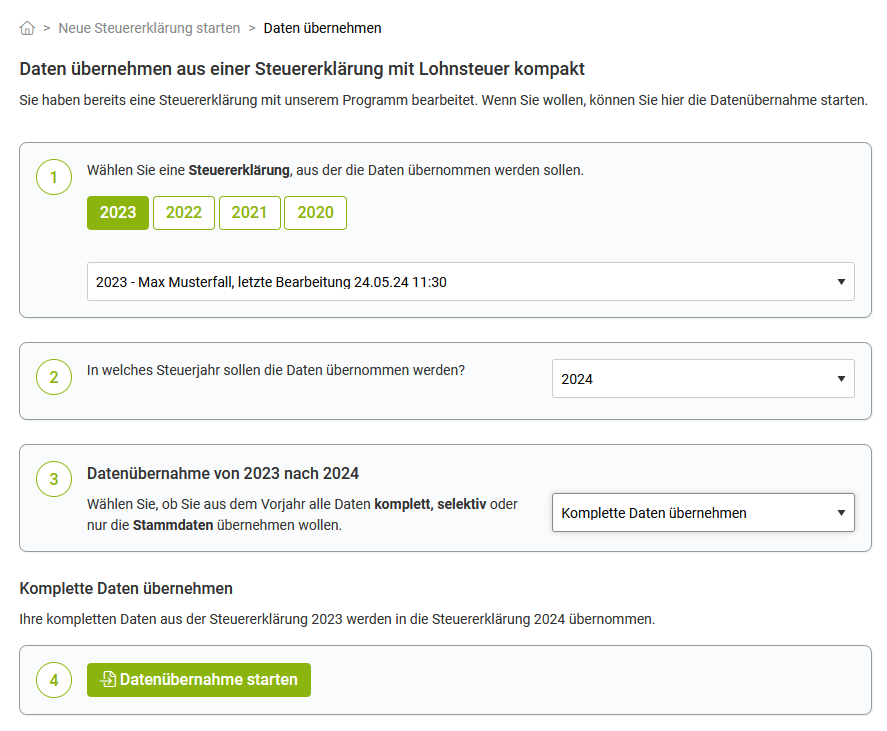
Tip
You can transfer data from both the direct previous year and the direct following year (backwards). For the 2023 tax return, you can therefore transfer data from a 2022 or 2024 tax return.
If you want to transfer data from 2022 to 2024, for example, you must first create a 2023 tax return with the data from 2022. You can then transfer the data from 2023 to 2024.
Import data from a tax return with Lohnsteuer kompakt
How can I transfer my data from last year?
If you have already completed your tax return in a previous tax year using Lohnsteuer kompakt, you can also use your old data for your new tax return. After logging into Lohnsteuer kompakt with your known details, you will find the option for data transfer from the previous year for each tax year on the "Overview" page.
To transfer the data from 2024 to your 2025 tax case, click on the "Transfer data from a tax return with Lohnsteuer kompakt" button under the "Transfer data" section. When you click the button, you can select a tax case from 2024 whose data should be copied to 2025. You have the option to
- perform a complete data transfer,
- perform a selective data transfer, or
- only transfer the master data.
After clicking "Start data transfer", the copying process will begin, and you can start editing your new tax case after a few moments.
Tip
You can transfer data from both the direct previous year and the direct following year (backwards). For the 2022 tax return, you can transfer data from a 2021 or 2023 tax return.
If you want to transfer data from 2022 to 2024, for example, you must first create a 2023 tax return with the data from 2022. You can then transfer the data from 2023 to 2024.
How can I transfer my data from last year?
What is data retrieval and why do I need it?
Data retrieval is a service offered by Lohnsteuer kompakt. Through data retrieval, you can access personal data stored about you at your tax office and import it directly into your tax return. The tax authorities also refer to the data provided as the "pre-filled tax return" (VaSt). (More information at: What is electronic data retrieval?)
Once you have set up the service, you will immediately know what data the tax office has about you. Note: Data can only be retrieved for the last 4 tax years, i.e. in the year 2026 you can retrieve data for 2025, 2024, 2023 and 2022.
Online submission of your tax return
If you have activated data retrieval in Lohnsteuer kompakt, you can immediately use the online submission for your tax return. The master data of the tax account holder (e.g. name, address, date of birth, tax identification number) stored by the tax authorities is checked against the information in the tax return for identification purposes. Activation of data retrieval with the tax authorities is a one-time process and takes up to 2 weeks.
You can then transfer the provided data to your income tax return at Lohnsteuer kompakt with just a few clicks. This means you do not have to enter the data yourself. Your data is transferred directly into the corresponding fields of the income tax return, thus largely avoiding input errors. You only need to check the transferred data for accuracy.
This gives you more time for additions that can really save taxes, such as expenses for craftsmen's services, work-related expenses or special expenses.
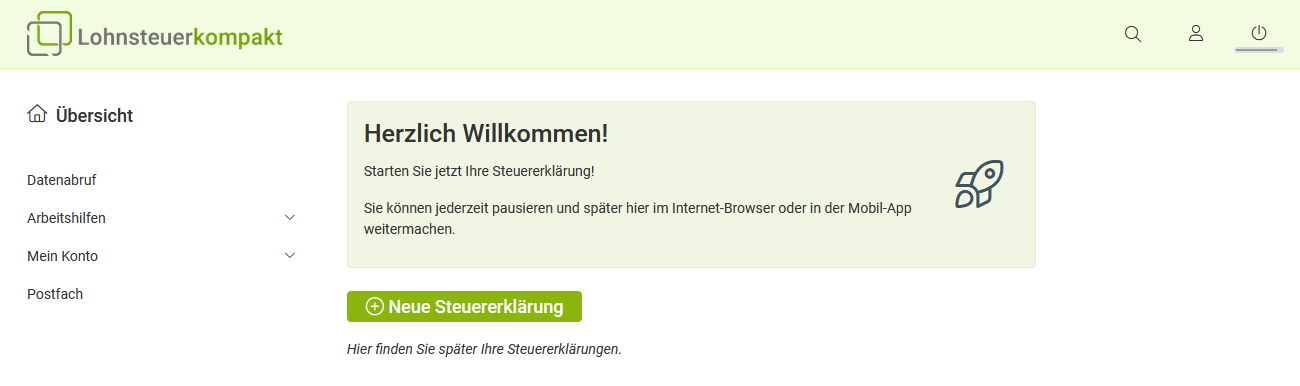
What is data retrieval and why do I need it?